Is it one of those days where you are struggling, needing to reduce the page load time in WordPress but having no idea what to do? You could of course just leave it and take a chance.
But that would not be a good idea. Not only will a slow website kill your customers, who will get impatient and go elsewhere but when ranking your site, Google takes account of page speeds.
It really is something that must be attended to, but the question is: How?
There are ways of decreasing your web page load time in WordPress whilst keeping your viewers happy. Here are just a few of them.
Improve your WordPress load time
- Be fussy when choosing your WordPress hosting – make a wrong decision and be burdened with a slow site. If budget is tight, you might begin with a cheaper shared hosting plan but you will need to upgrade to a managed WordPress hosting if you really want to keep up with the competition. You can check your server here to see if it is slowing your down. We think that the best WordPress hosting is WPEngine – They are WordPress specialists, have 24/7 support and only host WordPress websites taking the security of the server very seriously.
- Bin the WordPress plugins you don’t need – it’s not worth activating (and removing) them if you don’t need them. Also, watch out as to which plugins you install as some can dump CSS or JavaScript code at the top of pages, negatively affecting load speed.
- Cut down on the number of HTTP requests going to your server – remove all unnecessary files and if that is not possible, think about re-coding, putting a limit on the number of files required to get the site displayed. Never forget that every file used on your website adds to the page load time; the only way to speed this up is to reduce the number of files used. You can use a tool such as GTMetrix to help you monitor the number of connections that your website is making.
- Optimise all images – if you don’t do this, images will slow the whole site down, making it painful for viewers to use and categorising your user experience (UX) as pitiful. Use a tool such as TinyPNG to help you compress images without losing quality.
- Beware of adverts slowing page loading speeds – you need ads to build revenue but they can also affect the speed of pages loading. Instead of having the ads sitting on your pages, consider linking to them with optimised images or with text links. Also beware of using 3rd party ad networks running on external servers. Instead, use locally hosted images.
- Don’t forget to turn on Gzip – this compresses all the files on your website before sending to viewers, thus decompressing your site at browsing level. Go to the OPTIONS screen on WordPress and set the Gzip at 1 (currently it will be at zero). To finish, simply replace http://yourdomain.com with your own domain.
- Minify code – HTML, CSS and JavaScript can be minified purely by taking away all white space. The code may be harder to read but the servers and browsers don’t care about this. They don’t need the white space that is only placed to help humans read code. If you don’t want to do this manually, use a clever plugin to do the hard work for you. A tool such as WP-Rocket will help you do this with just a few clicks of a button.
- Choose well-coded/managed WordPress themes – WP themes that have been badly developed will lie heavy on your server, slowing everything down. They may also go heavy on images, making the whole thing much worse. For this reason, only go with well-developed WordPress themes that are both optimised and responsive. By using themes that are managed well, if there are any bugs, they will soon be eradicated. If you like the way a theme looks but it is slowing your site down, find something that works better.
- Empty your trash – when you delete any form of content from your site, it ends up in the trash bin. From here, you can restore or delete files permanently. However, this trash does take up room and eventually will slow down your site to an unacceptable level. WordPress empties this trash by default every 30 days but if you need this to be a lot less, you can alter it to 7 days or whatever you prefer like this – wp-config.php file: define( ‘EMPTY_TRASH_DAYS’, 7 );
- Dump those Jetpack features – by disabling some of your Jetpack features you can boost your site speed. Jetpack makes use of utilized scripts and these take time to load, as well as dishing out additional requests to your server. If they are all turned on, it follows that your pages are going to load very slowly. Simply choose the features that you must have and leave the rest alone.
Reducing your page load time in WordPress is imperative if you want your site to perform well and be ranked highly by the search engines.
It’s pointless if it looks great but takes a long time to load. In these days of ‘instant-everything’, your customers are not going to hang around and wait. Whether they are viewing on their mobile, tablet or desktop, they want immediate gratification and if you don’t supply it, they will find someone else that will.
Whether you are developing your website yourself or using the services of a WordPress web developer, go for the more-is-less approach and keep it simple. Don’t use what you don’t really need, optimise where you can and get your web hosting sorted.
Reduce load time in WordPress and sit back with a smile on your face as the users come to your site, stay there and have a great UX!



 Nov 08, 2019
Nov 08, 2019 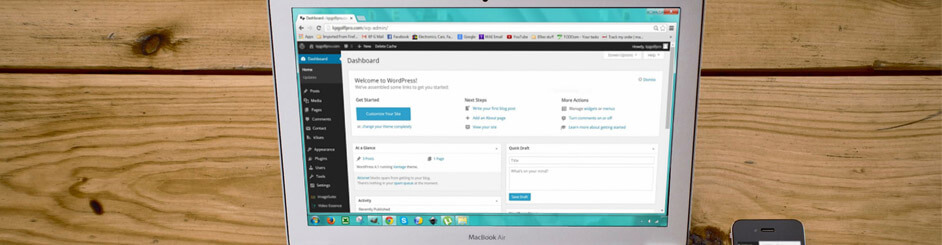




 Contact us
Contact us 
