You know the feeling. You are already under pressure and have little spare time. However, you need to get hold of the best wireframing tool and fast. Rather than waste time browsing the internet and downloading fails, how about we do the hard work for you? The next time you are out on a limb and in need of the best wireframe tools, try one of these.
We’ve carefully assessed each one.
All offer varying levels of functionality whilst making the creative process of producing apps and websites much easier.
A good wireframe needs to get down to basics, strip the product down and make it easy for you to focus on functions and the user experience.
Wireframes also do a great job of enabling your clients to understand how the new design of app or website design will work. Don’t struggle to try to do this verbally when a wireframe adds clarity and precision. You will also avoid any misunderstanding, which could turn around and bite you later on.
So sit down, grab a coffee and scan through or list of the best wireframing tools for web designers for 2020. Some offer a free download so where you like the look of them, definitely go for this. The only way you will identify the right one for you is to work with it.
-
https://www.justinmind.com/
This provides a full collection of UI elements. You can also customise the styling. Web-based, it also comes complete with widgets for Android, SAP and iOS. Import graphics easily. When ready, export your prototype as an HTML file.
-
https://miro.com/
This is more of a collaboration system. It creates a central hub for remote work teams. Super tools including templates, widgets and infinite whiteboard. Here you have the full wireframing toolkit. Perfect for working on customer journey layouts. Integrates easily with 20 applications.
-
https://wireframe.cc/
A simple interface, here you can sketch your wireframes avoiding the usual toolbars and icons. A basic range of colours is included as well as UI elements. This is definitely one that you need to try out before making a decision.
-
https://www.adobe.com/uk/products/xd.html
The wireframe comes as a part of this suite of prototyping tools. Enables you to sketch your wireframe, collaborate with teams, produce site maps and flowcharts, and build practical prototypes. Try it out free. You will need to have a Creative Cloud subscription to tap into all features.
-
https://www.uxpin.com/
Create your wireframe super-fast by simply dragging and dropping chosen elements. Libraries include Bootstrap, Foundation, iOS and Android. Convert wireframes into high-fidelity mock-ups followed by interactive prototypes. Optionally, you can work in Photoshop CC and then import.
-
https://www.fluidui.com/
Comes complete with libraries of more than 2000 built components. Create pages by dragging in elements chosen from the libraries. Makes it simple to map out your projects visually. Use links to join screens, forming an easy to read diagram.
-
https://balsamiq.com/
This includes a choice of drag-and-drop elements. Choose from buttons or lists. The mock-ups are basic so that you get plenty of feedback from the client you are working with. Armed with this, you can then refine until you get exactly what they want.
-
https://www.axure.com/
Axure RP provides powerful functions, enabling you to create mock-ups whilst adding functionality. The resultant prototype is interactive. Tools include sitemaps and UI element widgets. Great for both apps and websites. You can even view the final app design on a mobile phone.
-
https://pidoco.com/en
A little like Axure, this also includes a drag-and-drop library of interface elements. Easy to add layers and pages. Share prototypes online with clients whilst allowing feedback. View these prototypes on a mobile phone via the app.
-
https://www.microsoft.com/en-gb/microsoft-365/visio/flowchart-software
Here the real power lies in the technical diagrams rather than the wireframes. However, if you like working with Microsoft apps, you should find this interface easy to use. Includes add-on tools such as Swipr. This enables you to create an HTML prototype.
-
https://www.adobe.io/apis/creativecloud/indesign.html
With this one, it’s all about making use of video, animations and object states. Create an interactive pdf wireframe for any app or website. You also have full access to create libraries of page elements, bringing together sets of reusable interface graphics.
-
https://www.adobe.com/uk/products/photoshop.html
Photoshop CC doesn’t include batches of interface elements but it is a good choice for fast wireframing. If you like Adobe, then you will find it easy to draw out your ideas, creating a wireframe by using layers and elements.
-
http://www.protoshare.com/
Make use of these online tools to share and collaborate. Comes complete with a drag-and-drop library of elements plus the facility to use custom CSS to add in your own. The emphasis is very much on online collaboration so you cannot export work as a pdf. Has some super prototyping features.
-
https://evernote.com/products/penultimate
This digital handwriting app allows you to sketch out design ideas. Use it to make sure that your ratios are right and that active areas are well sized. Once complete, send your sketches/ideas to clients, ready for discussion.
-
https://pencil.evolus.vn/
Create your projects using this desktop platform. Free and open-source, this great wireframing tool works with Linux, Mac and Windows. Includes a whole load of templates and the ability to export in various formats, including pdf, Word and HTML. It comes complete with multi-page documents, scaling, rotation, and aligning.
-
https://www.omnigroup.com/omnigraffle/
Enables you to communicate and organise visually in a professional way. A quick way of producing wireframes and diagrams or page layouts. Once you have decided on your choice of a document, use the software to create context-sensitive joins between individual elements. It links lines in diagrams and aligns elements/shapes in wireframes.
-
https://www.gliffy.com/
An easy to use diagram tool for wireframing. Collaborate with others using flowcharts and diagrams. Complete with drag and drop components, image export and version tracking.
-
https://www.mockflow.com/
Easy to use wireframing software. Use to create and collaborate with UI designs. As you create working prototypes, you can share and collaborate. Includes plenty of features such as a sitemap designer, tracking of versions, choice of components and images and export via HTML5.
-
https://www.hotgloo.com/
A UX, wireframe and prototyping tool. Great for building wireframes. Offers a wide range of features. It can even change the elements displayed, based upon whether or not the user is logged in or out.
-
https://moqups.com/
Create wireframes in real-time. Use this software to sketch out wireframes and share with others. Build site maps, storyboards and prototypes.
So there you have it.
Our list of the best wireframing tools for web designers for 2020. Try some of them out and see which ones grabs you.
Failing this, you can always fall back on good old pen and paper.
A good way of working is to sketch out your ideas in pencil first and then load them into your favourite software package. With so many great ones to choose from, there is sure to be a perfect match for you out there.



 Jun 26, 2020
Jun 26, 2020 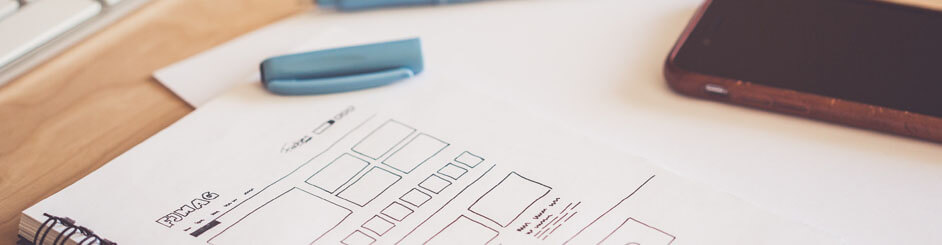




 Contact us
Contact us 
