A false search result, simply put, is when you search for your own website in Google and get an incorrect result.
I started receiving false Google search results a few months back and was left scratching my head asking myself ‘Why is my website at the top of Google for all my keywords?”.
Now this may seem like a good problem to have, ranking at the top of Google for all your major keywords, however the Google search results were deceiving me and I wanted to know why I was getting the wrong Google readings for my keywords.
A false Google search result can be very damaging, especially if the information is used to feed you malicious and wrong results in regards to your seo.
Imagine paying a digital agency £500+ of your hard earned money for search engine optimisation services, having them show you your website at the top of Google, only for other users to not even find you on the first 10 pages!
So how can this be possible? How can you see your website at the top of Google, yet others can’t even find them?
There are a number of possibilities and the main reason for getting false Google search engine rankings is actually down to Google themselves!
How do I know if I have false Google search rankings?
When I first noticed that my website was at the top of Google for my own keywords I was not aware of the changes Google had made to ensure I received false search rankings.
To find out if you have false search rankings try the following: go to Google and type in your keywords – does your website appear at #1 for most of them?
Try the same search on another computer, preferably one out of your internet network and do NOT sign into any of your Google accounts – you will see that your website doesn’t rank anywhere near the top as you were once lead to believe.
Ranking at #1 in Google isn’t a bad thing unless you have the next issue:
Are you signed into a Google account, e.g. gmail, analytics, adwords etc?
This is where Google gives you false search rankings.
Google actually has a kind of “search history” and it gets associated with your Google account and also gets stored on your computer in the form of “cookies”.
So what is happening is this:
- You are signed in to your Google account and performing multiple searches for your keywords
- Google is taking note of your searches and sees you multiple times searching for your keyword and then clicking on your own website link in the results
- Google then realises that you are often finding this website via a certain keyword and so logs it in your account history, as Google sees more and more of the same searches and results form you Google starts to see these websites as more important to you and so brings them to the top of the search results based on your search history.
- You then receive a false positive that your website is ranked #1 in Google the next time you search for it.
There are other variables at play here also:
- I have noticed that if someone is my Google circle and they +1 a link, if I search for keywords related to the link someone in my Google circle has marked as +1 then this link is also favoured and so shows higher in the Google results, again a false search ranking result.
- I also believe, if you have location turned on, when doing a Google search that it will favour results based on location, giving a false search engine ranking.
So that is one way of achieving false search engine results – being logged into your Google account, doing multiple searches for the same thing, Google notices this as important to you and so places the website at the top of your search results.
How do you stop getting false search ranking results?
So far the simplest thing to do is sign out of your Google account, close your browser, restart your browser and perform your search again. It’s best to clear your website “cookies” as well as information can be stored in these leading to cookies providing false search rankings. The last issue about cookies is particularly true if you are still receiving false results after signing out of your Google account.
Whenever you perform a search of your keywords ensure that you are signed out of all Google accounts and that your cookies and internet history have been wiped.
Even better to really get more accurate results use a totally different computer on a totally different internet connection – if possible!
Even better than that, you could download some SEO tracking software such as SEO Power suite and run your searches through there; again I can’t stress the importance of not being signed in to your Google account when doing this.
How can I turn Google search history off?
This is pretty simple to do, when logged into your account:
- Go to the Google homepage
- In the top right hand corner select the clog icon called “options”
- From here select web history
- Select turn web history off
This should answer your question “why am I getting false/wrong search engine rankings”
As an update since this post was originally published, these days you can use a number of methods to get more accurate search results.
Firstly, there are a number of SEO tools such as Ahrefs and SERPBook available on the market. These are third party platforms that allow you to input your keywords and region and then receive a very accurate result as to where you are ranking in Google.
With the advent of private/incognito browsing you can now use these methods to give you a better idea of where you rank in Google. Set your browser to incognito and search your keywords this will help you get a more positive result of where you are ranking in Google.



 Jun 11, 2012
Jun 11, 2012 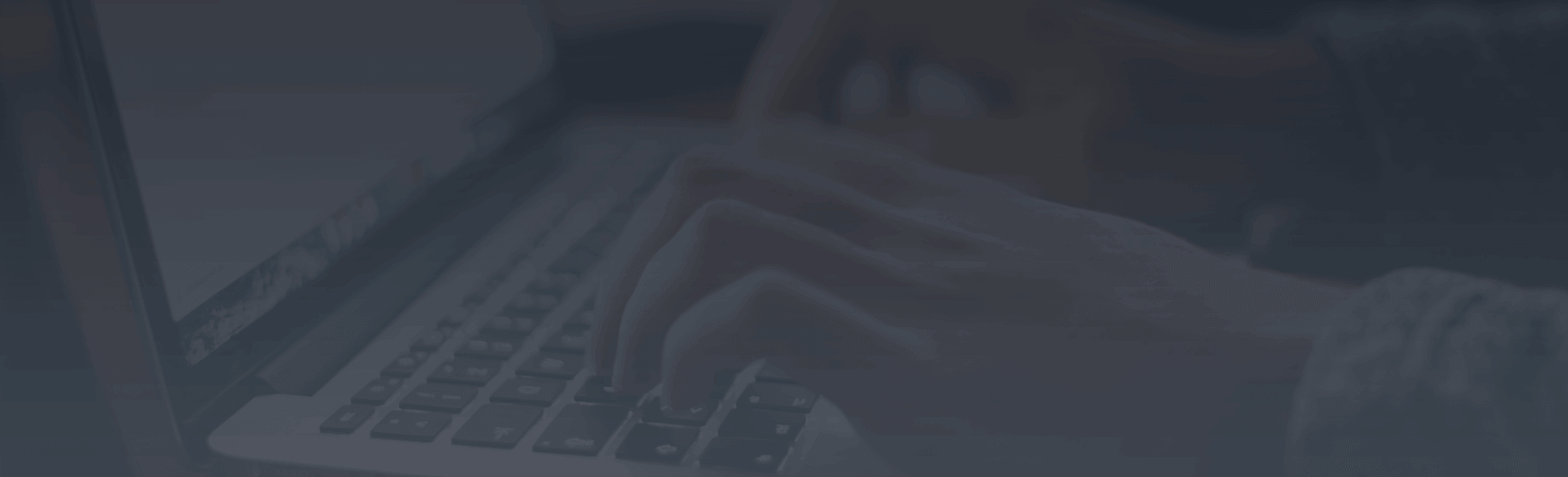
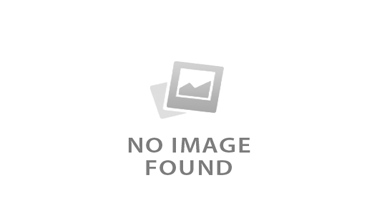

 Contact us
Contact us 
